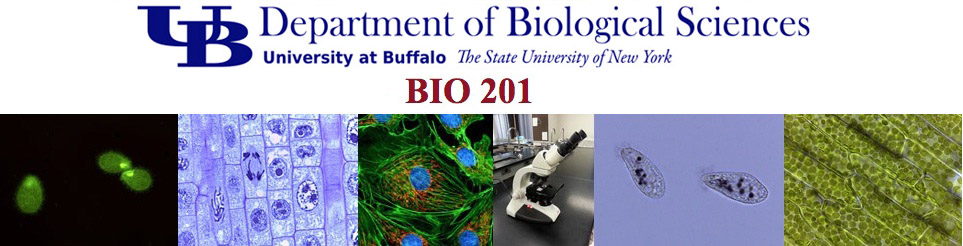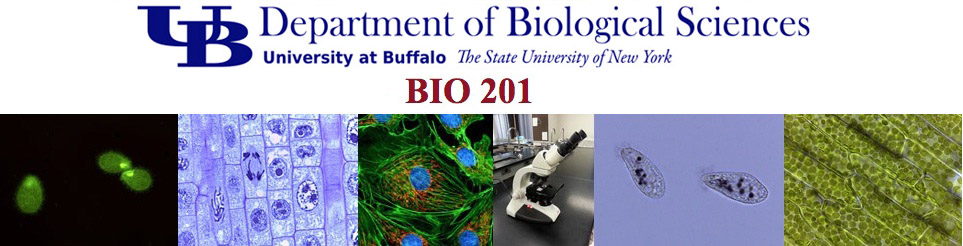| |

Main Page
Hybrid Labs
Traditional Labs
Hybrid Labs TAs
Traditional Lab TAs
Traditional Lab
Application |
|
|
|
BIO 201 Hybrid Labs
For students in the following majors (including ‘intended’):
• BIOMEDICAL SCIENCES
• COLLEGE OF ARTS AND SCIENCES – MAJORS OTHER THAN BIOLOGICAL SCIENCES WITH SIGNIFICANT LABORATORY COMPONENTS (E.G. CHEMISTRY, PHYSICS)
• COLLEGE OF ARTS AND SCIENCES - MAJORS WITH NO SIGNIFICANT LABORATORY COMPONENT WHO WISH TO TAKE AN ‘H’ LAB
• ENGINEERING AND APPLIED SCIENCES - ALL
• EXERCISE SCIENCE
• PHARMACEUTICAL SCIENCES
• PHARMACY
• SCHOOL OF MANAGEMENT - ALL
• SCHOOL OF PUBLIC HEALTH - ALL
|
| |
|
|
About the Labs
In BIO 201 we learn about about the cellular and molecular mechanisms by which living organisms function. The lab is designed to introduce you to some of the experimental approaches, both classic and contemporary, that have led to our understanding of these mechanisms.
Though the content of the hybrid labs is essentially identical to that in the traditional labs, most of the hybrid labs will be computer simulations of the actual labs. This is made possible through access to Late Nite Labs. Instructions as to how to register for Late Nite Labs will be provided at the first lab meeting (Lab (0). LAB ATTENDANCE IN WEEK 2 IS THEREFORE IMPERATIVE |
|
|
Data analysis and lab reports will generally be completed using Microsoft Excel. It is recommended that you use the latest version of Excel (the latest Microsoft Office Suite can be downloaded at the UBIT Software Download Site). For more information, refer to “Lab Reports” below.
Materials Required for Labs
1. Subscription to BIO 201 Labs through Late Nite Labs. You will learn how to register at your first lab meeting (i.e. Week 2, “Lab 0”).
2. A composition book: to be used as a lab notebook (shown at right; can be purchased for ~$3 at most office supply stores, Walmart, etc.).
|
|
Schedule
Labs begin in WEEK 2 of the semester. You must attend this lab in order to obtain essential information about registering for the labs and complete an assessment. Lab 1 will be done in week 3.
Quizzes
Short quizzes will be given at the beginning of each lab. The best way to prepare for quizzes is to pre-read the labs thoroughly, answer the Prelab Questions for yourself (these are not graded), and make sure you have a basic understanding of the procedures and safety precautions. Access to Lab 1 (performed in week 2) will be available as soon as you register for Late Nite Labs in week 1.
Lab Notebooks
A good scientist always keeps a detailed lab notebook. The contents of the lab notebook should allow anyone to go repeat your experiments, with revisions if necessary. The lab notebook is also a legal document that can be used in a court of law. The federal government can, at any time, confiscate and review the lab notebooks from any lab that receives federal money for research. Lab notebooks are also a primary source of evidence in patent disputes. Most companies require a witness to sign each page of every lab notebook as assurance of authenticity.
In BIO 201, all students are required to keep a lab notebook like those used in research labs. Information needs to be entered before you begin each lab is provided for each lab in the section just before the procedure. In addition ALL DATA and ANY ADDITIONAL NOTES and CONCLUSIONS must be entered in order to receive full credit. Lab notebook entries for Labs 1-8 will be graded at the beginning of the lab meeting that follows the lab in question.
In general, lab notebooks should always include the following information:
1. Name of lab
2. Date
3. Name of lab partner, if applicable
4. Goals of the lab
5. Safety precautions
6. Additional notes from T.A.
7. Data (including pictures, charts, or other print-outs, if any)
8. Conclusions
Lab Reports
With the exception of Lab 9, all of your lab reports will be completed in Microsoft Excel using Lab Report template files provided to you by your TA or in UB Learns. For these lab reports we strongly recommended that you use the latest version of Excel (available at the UBIT software download site). If you aren’t already familiar with Excel, you may want to begin to familiarize yourself with it now. Excel instructions for both Mac and PC are available in UB Learns, but for some operations you may find that you need outside help (e.g. Microsoft Excel online help). |
|